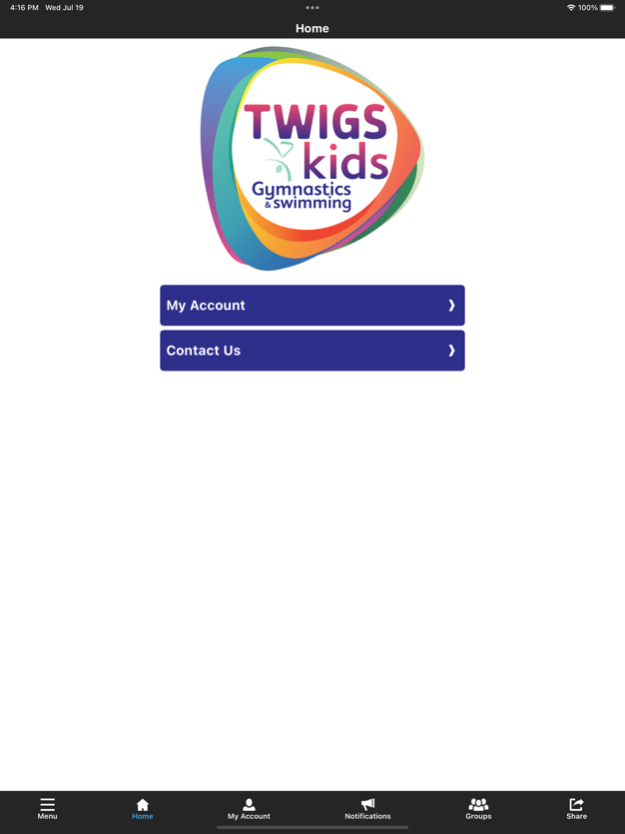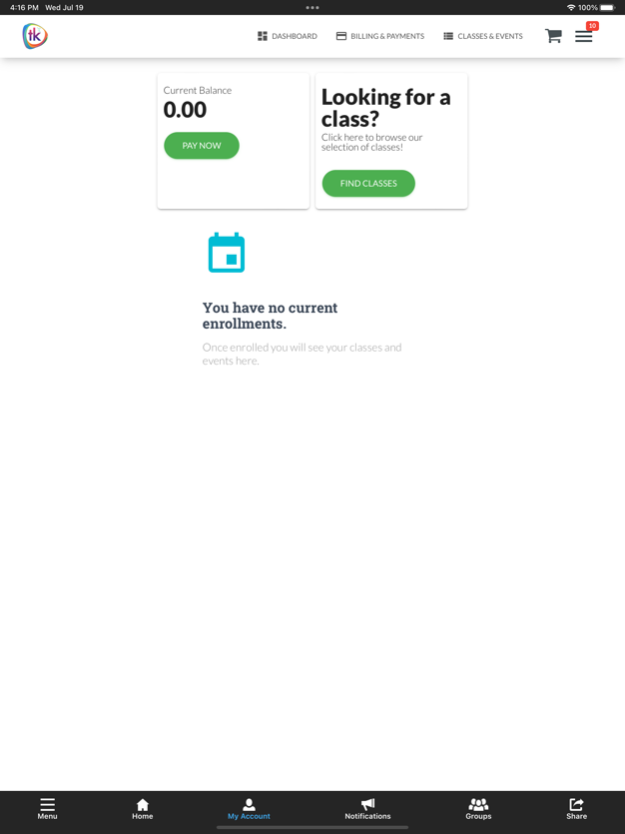TWIGS Kids 6.2.10
Continue to app
Free Version
Publisher Description
TWIGS (True Winners In God's Service) KIDS is a Christian organization in Dayton, Ohio which offers a wide range of premium gymnastics, swimming, and cheer classes for children ages 18 months to 18 years! Our Gymnastics Programs are specifically designed to create an educational experience which will help your child gain strength, flexibility, coordination, confidence, and encourage a love for fitness! TWIGS KIDS Tumbling and Cheer Programs will provide progressive skills to help your child enhance their cheerleading experience. From cartwheels to fulls, your cheerleader will WOW the crowd! Dolphin Cove Swim School….small ratios and 88 degree water! Your child will learn to swim in a positive, caring environment with a BIG SPLASH OF FUN! Sign up today, we pro-rate tuition for each month!!
In addition to classes, TWIGS Kids has Birthday Parties, Camps, Parent's Night Out, Open Gym, Bouncing with Books, Lock-Ins, and our annual Class Show!
The TWIGS Kids app allows you to register for classes and special events and keeps you up-to-date on all events, specials, and holiday and weather closings.
Receive push notifications for closings, upcoming special events, and special announcements. The TWIGS Kids app is the easiest, on-the-go way to access everything you need to know about TWIGS!
Jul 19, 2023
Version 6.2.10
- New look!
- Bug fixes
About TWIGS Kids
TWIGS Kids is a free app for iOS published in the Health & Nutrition list of apps, part of Home & Hobby.
The company that develops TWIGS Kids is Mobile Inventor Corp. The latest version released by its developer is 6.2.10.
To install TWIGS Kids on your iOS device, just click the green Continue To App button above to start the installation process. The app is listed on our website since 2023-07-19 and was downloaded 1 times. We have already checked if the download link is safe, however for your own protection we recommend that you scan the downloaded app with your antivirus. Your antivirus may detect the TWIGS Kids as malware if the download link is broken.
How to install TWIGS Kids on your iOS device:
- Click on the Continue To App button on our website. This will redirect you to the App Store.
- Once the TWIGS Kids is shown in the iTunes listing of your iOS device, you can start its download and installation. Tap on the GET button to the right of the app to start downloading it.
- If you are not logged-in the iOS appstore app, you'll be prompted for your your Apple ID and/or password.
- After TWIGS Kids is downloaded, you'll see an INSTALL button to the right. Tap on it to start the actual installation of the iOS app.
- Once installation is finished you can tap on the OPEN button to start it. Its icon will also be added to your device home screen.